I have just been invited by my organisation to join their Stellar Secure Business Platform, but when I enter the login details, I get the message "no such user or password incorrect; invalid credentials", and I can't log in.
When the Stellar Library app is opened, this "Sign In" prompt will be shown: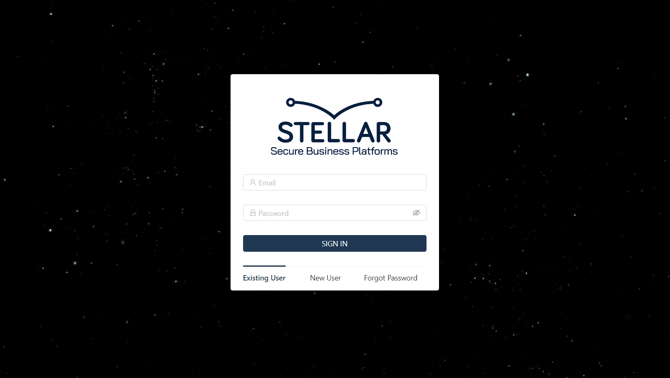
Confirm email address for new user:
A new user needs to confirm their email address, and set up a password before they can continue. This requires them to select the "New User" option on the "Sign In" prompt.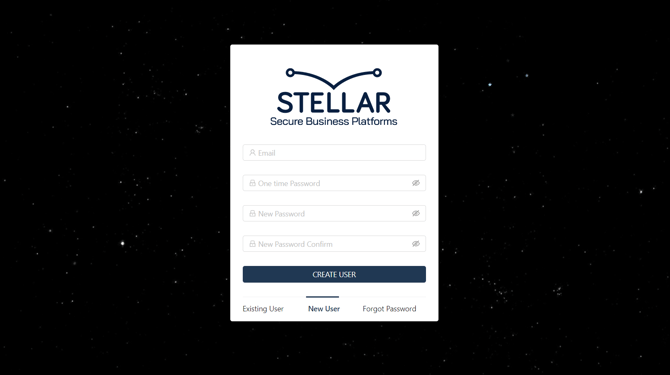
Now they can copy their email address from the email invite (to prevent typos), and paste it into the "Email" field (the first box) on that form.
Next, copy the "one time password" from the same email invite, and paste it into the "One time Password field (the second box).
Then they must create a password (with a minimum length of 12 characters), and type it into the final two boxes.
Once all four fields have been filled (something like the image above), then press "Create User" to complete the account confirmation.
.png?height=120&name=ST.%20MASTER-Logo-Clear%20Bg%20(4).png)